Coming to the aid of a fellow forum member,ALL OUT: AJ RAVAL TSers recently shared around a dozen ways to handle a lost Windows password. We were so impressed with the list that we've decided to editorialize some of it for easier access.
We've included five of what seem like the most approachable ways for resetting or recovering your Windows password along with abridged instructions on how to execute them and some alternatives toward the end.
Before moving on, if you log into Windows with an online Microsoft account (offered as the default during setup since Windows 8), you can likely just reset it online at Microsoft's site using another device with Internet.
How it works: Swaps the Utility Manager on your Windows login screen for a command prompt, from which you can change the forgotten password.
What it works on: Your offline Windows account. Doesn't require extra software though an installation disc might be handy for the first step. Windows XP users can skip past step 3.
To put a command prompt on your login screen you'll need to use a separate command prompt from your Windows installation disc, a recovery drive/partition or by accessing the 'Advanced Startup Options' some other way. After testing, nothing has been as reliable or easy as simply booting off a Windows disc/USB drive, which you can set up without having a license:
Download Windows 10 - Setup instructions - Quick navigation: After booting off the installation media and reaching the first prompt for your language, region etc. you can simply hit Shift + F10to make a command prompt appear.
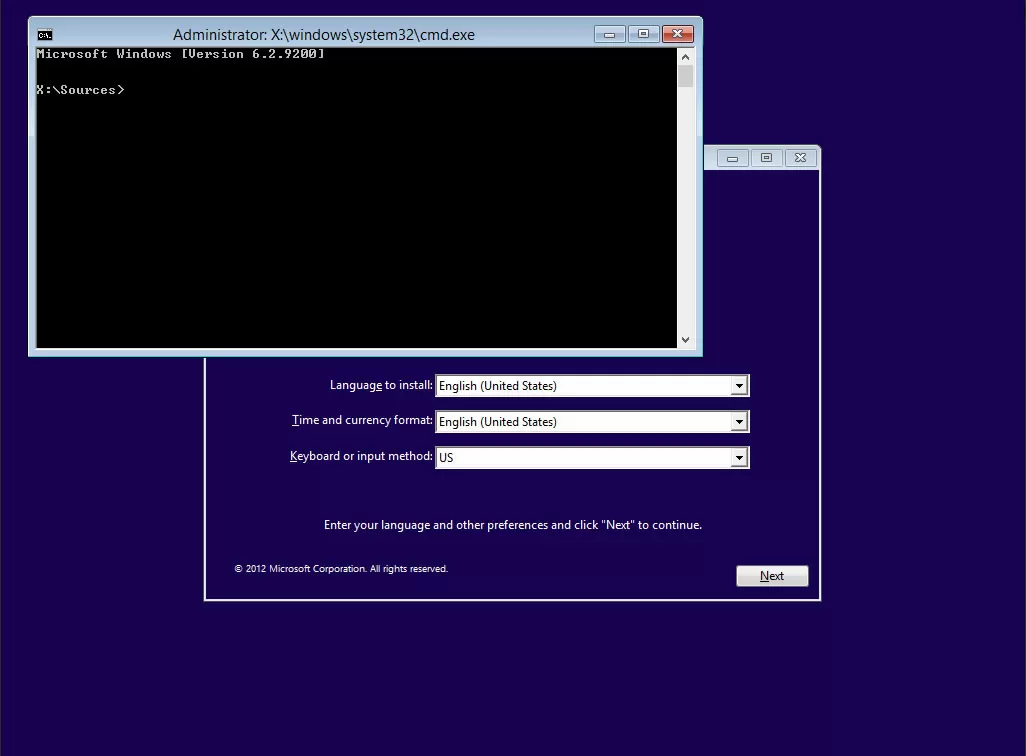
Assuming you've made it to a command prompt, enter the two lines below to create a backup of the Utility Manager and then overwrite it with cmd.exe.
Note that "?" should be your Windows drive letter. To list all your drives launch DiskPart by typing diskpartand then enter list volume.
move ?:\windows\system32\utilman.exe ?:\windows\system32\utilman.exe.bak
copy ?:\windows\system32\cmd.exe ?:\windows\system32\utilman.exe
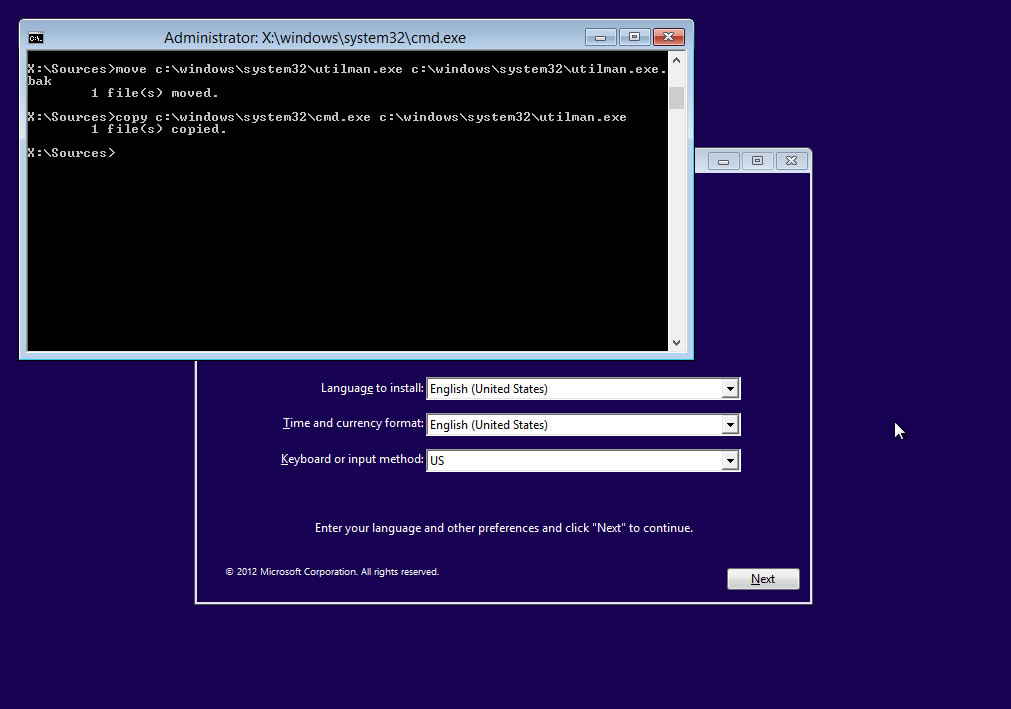
Reboot. Now when you click the Utility Manager on your login screen, it should launch cmd.exe.
At the command prompt on your login screen, enter the following line to set a new password on your account (USERNAME is your account name and PASSWORD is the password you'd like to apply):
net user USERNAME PASSWORD
Example: net user George bestpassw0rd– also, typing net useralone will list the accounts if you can't remember your username either.
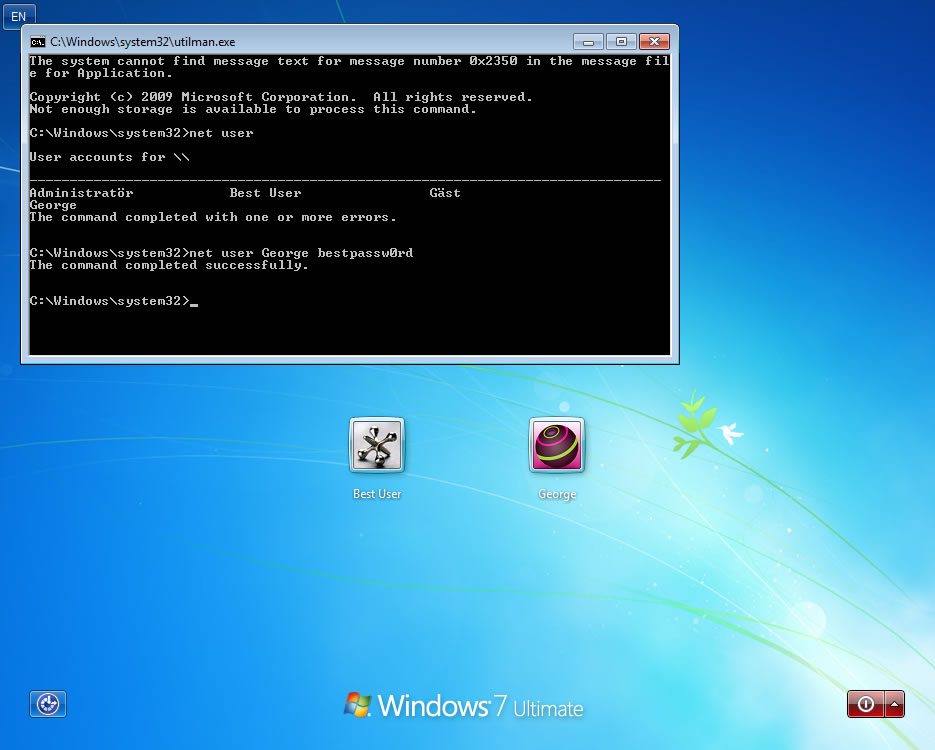
Bonus:From the command prompt on your login screen, enter control userpasswords2for a GUI-based account manager.
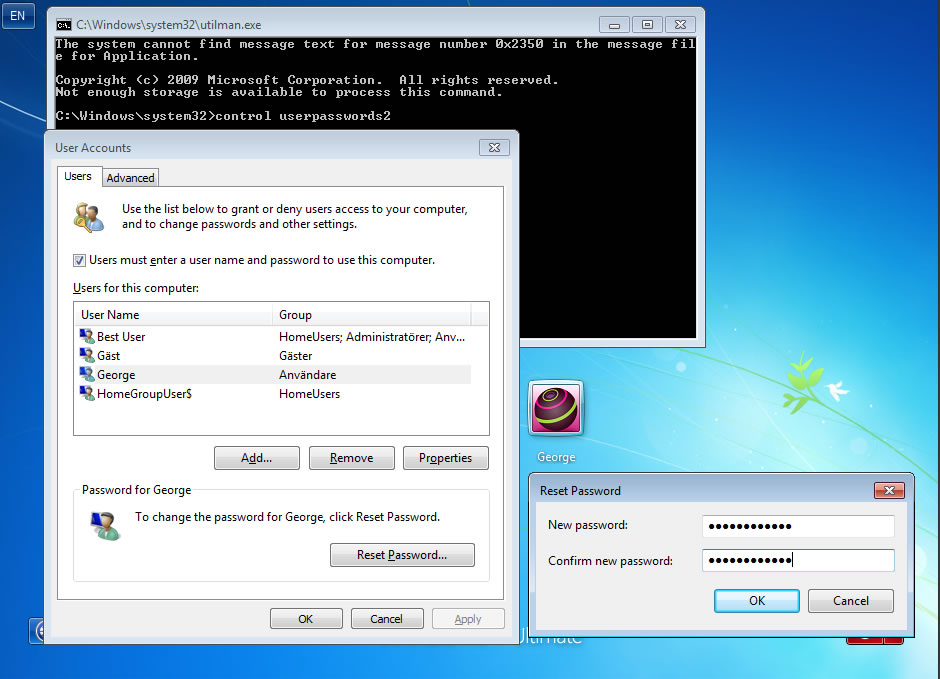
You still have options. In the command prompt, enter the text below to enable the default administrator account (requires a reboot):
net user administrator /active:yes--/active:nowhen you're done with the account later
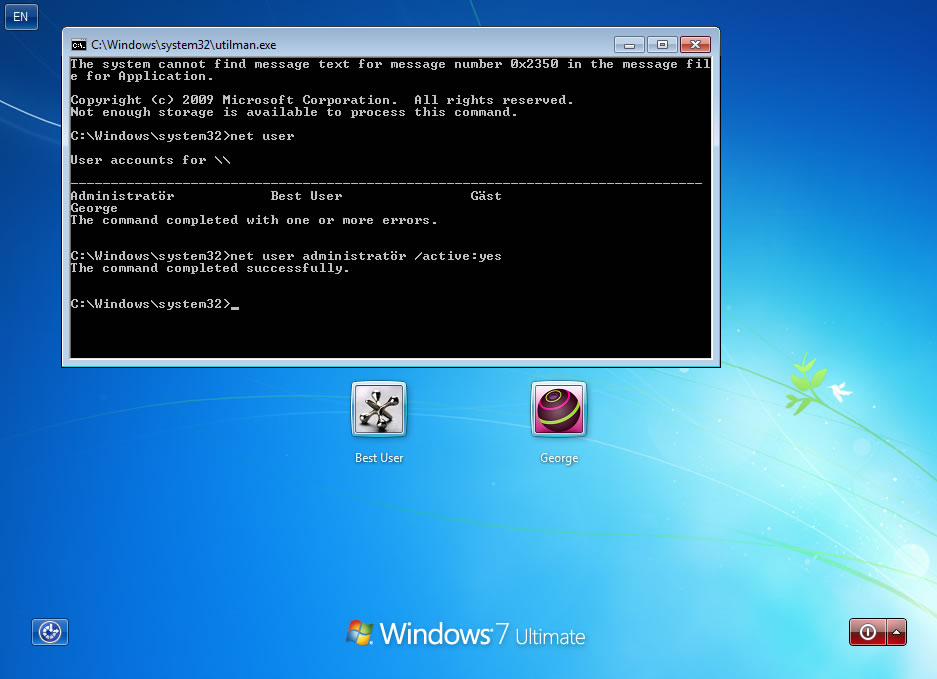
After rebooting you should see the Administrator account listed and it shouldn't need a password to log in. Retry step 2 from a command prompt within this elevated account.

These steps are less involved on Windows XP:
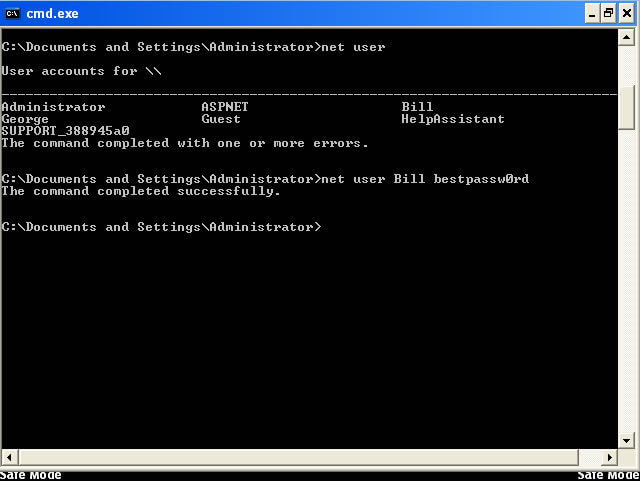
How it works: Offers TechNet subscribers a "Locksmith" tool using the familiar Windows GUI to set a new password on the account(s) of your choosing.
What it works on: The DaRT version number typically matches the copy of Windows it works on (DaRT 10 is for Windows 10 etc.).
Based on the Windows Preinstallation Environment, DaRT (Diagnostics and Recovery Toolset) is an official Microsoft utility suite that includes a registry editor, file explorer, crash analyzer as well as tools to restore files, repair disks, scan for viruses and more. Among them is a straightforward utility that should have a new password applied to your Windows account after a few clicks and may be less spooky than software such as Ophcrack.
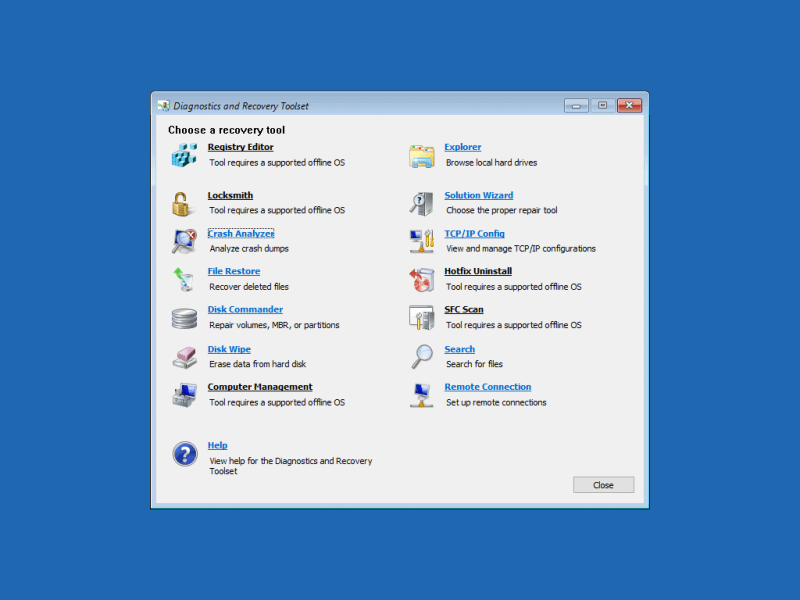
Professionals with access to volume licensing for Microsoft products can also download the Microsoft Desktop Optimization Pack, which is another boot disk that contains a copy of DaRT.
Download Microsoft DaRT - Setup instructions - Quick navigation: Open "Locksmith" and follow the prompts.
How it works: Gives you a bootable environment outside of Windows to edit the password in your SAM file.
What it works on: The local account of any NT-based Windows operating system, which includes Windows 2000 through Windows 10 (excluding fully encrypted NTFS partitions).
This might be the most used password recovery tool considering it's included with popular boot disks and Linux distros such as Hiren's Boot CD, Kali Linux and Trinity Rescue, which calls its password tool "winpass" but it's actually just a script that launches NTpasswd/Chntpw.
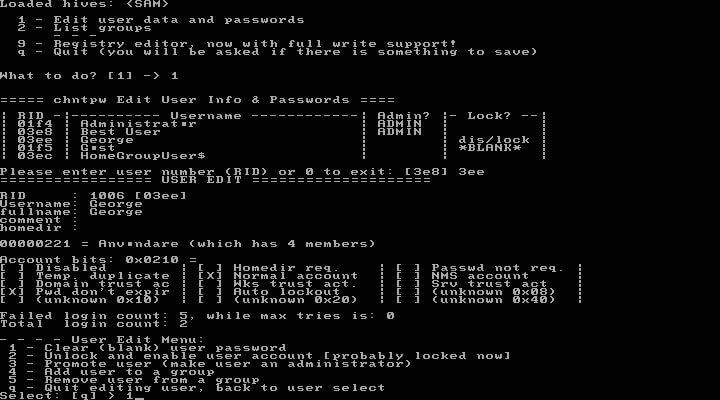
Assuming you have one of those solutions around, that might be the quickest path to accessing Windows again. If you're familiar with one of them but don't have it handy, here are the download links and quick setup instructions for each one mentioned:
If you'd rather go straight to the source, you can also download and boot from only the password recovery tool itself:
Download Offline NT Password & Registry Editor (Chntpw) - Setup instructions - Quick navigation: Press enter to boot when prompted> choose your Windows installation > 'Password reset (SAM)' > Edit user data and passwords > Enter the desired user's RID > Clear (blank) user password
How it works: Provides a bootable environment that uses LM hashes through rainbow tables to brute force your Windows password, which is provided once discovered.
What it works on: Windows (both local and Microsoft accounts), Linux and Mac OS X
Perhaps the second most notable password recovery tool and maybe the most memorable by name, Ophcrack will also require you to download an ISO and put it on a bootable disk or drive, though it uses different technology than Offline NT/Chntpw so it could make for a fantastic backup solution and may even be worth trying first.
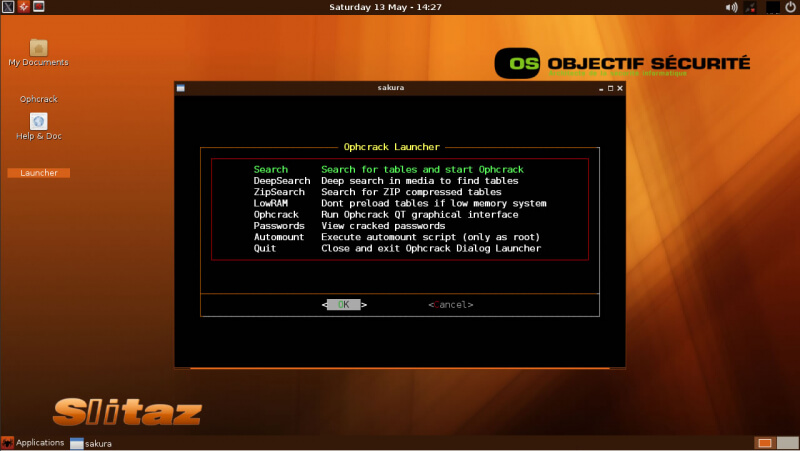
Although it's commonly flagged by antiviruses as being a potential threat, Ophcrack isn't loaded with malware. The subject is addressed on the software's FAQ section, which notes that the installer includes a tool called "pwdump6" by Fizzgig that often turns up as a false positive, typically because of the files "samdump.dll" and "pwservice.exe" – again though, neither pose a known security risk.
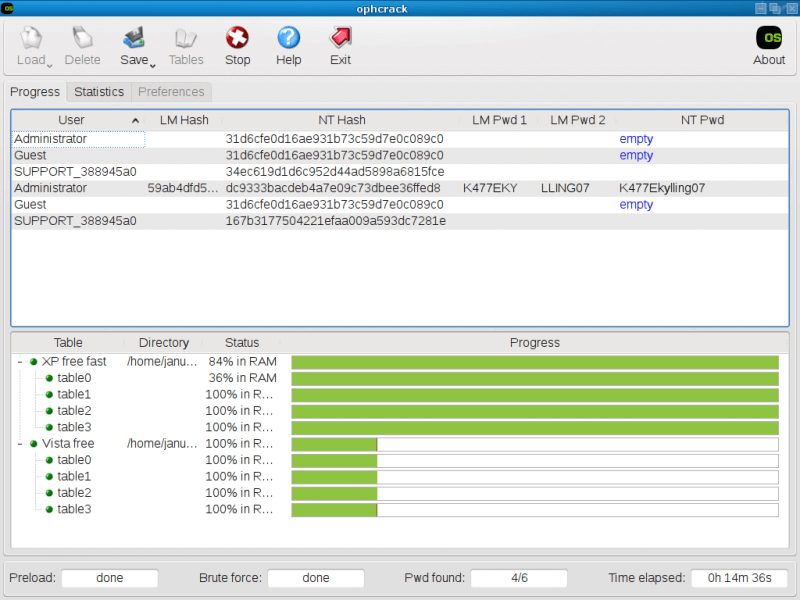
Download Ophcrack LiveCD - Setup instructions - Usage guide/tips - Quick navigation: Enter Ophcrack Graphic mode - automatic > Double click Launcher on the LiveCD desktop > Search for tables and start Ophcrack
How it works: Provides a boot disk with a clean GUI that shows detected Windows users and their passwords along with the ability to reset them.
What it works on: Windows XP through 10 including Server editions etc. with separate tools for passwords on MS Office, iTunes, PDFs and RARs.
In the event that you'd like to pay for your mistake, iSeePassword charges ~$30 for a "Password Recovery Bundle" that covers more than just Windows and although you'll still have to make a bootable disc/drive to load the software, it will display everything you need in the first window that appears so there isn't any navigation once you're in – perhaps the only perk of going paid.
Buy iSeePassword - Setup instructions - Quick navigation: None! Is that quick enough?
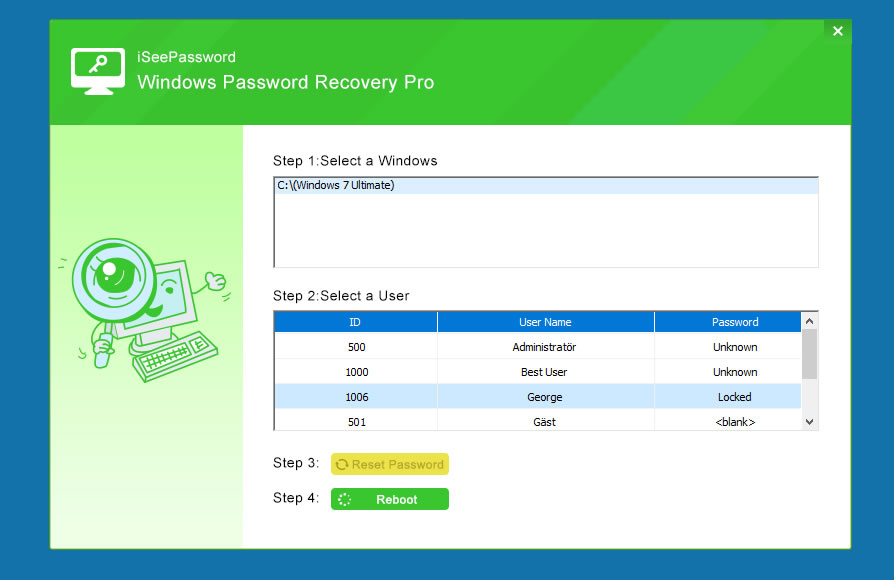
While easier said than done if your password is already lost, the best way to avoid this situation is not losing it in the first place, either by writing it somewhere safe or keeping a digital backup on your phone, on the cloud, or in dedicated software such as Keepass.
Microsoft's method for resetting an offline Windows password is about as useful as not losing it at all because you have to create the password reset disk in Windows before locking yourself out and that tool only works on the account/PC used to create it.
If the forgotten password was recently applied and you don't mind using Windows Restore, you can wind back to a point before changing it: Tap F8 during bootup before Windows loads to reach advanced boot options > repair your computer > system restore.
Few if any of these methods will help with a lost pin code or picture password, and although the open source utility 'Mimikatz' can extract plaintext passwords, PIN codes and kerberos tickets from memory, it doesn't seem as straightforward to use as the tools above.
Hopefully if you're still reading this you've figured out how to get back into your Windows account, but in the event that none of those methods worked for you, here are four more tools worth trying that work differently than those we've already mentioned.
 Keeping Hope Alive
Keeping Hope Alive
 YouTube news livestreams you can watch for free right now
YouTube news livestreams you can watch for free right now
 NASA spacecraft flies right through sun explosion, captures footage
NASA spacecraft flies right through sun explosion, captures footage
 Tencent opens beta recruitment for Final Fantasy XIV: Crystal World · TechNode
Tencent opens beta recruitment for Final Fantasy XIV: Crystal World · TechNode
 The Mismeasure of Media
The Mismeasure of Media
 What to expect at Samsung Galaxy Unpacked, including AI
What to expect at Samsung Galaxy Unpacked, including AI
 Webb finds a molecule made by microbial life in another world
Webb finds a molecule made by microbial life in another world
 India vs. England 2024 livestream: Watch T20 World Cup semi final for free
India vs. England 2024 livestream: Watch T20 World Cup semi final for free
 Philips now allows customers to 3D print replacement parts
Philips now allows customers to 3D print replacement parts
 Tesla reveals Cybertruck has sold more than DeLorean
Tesla reveals Cybertruck has sold more than DeLorean
 Apple replaces all leather with new 'FineWoven' material
Apple replaces all leather with new 'FineWoven' material
 Russia and India race for first landing at lunar south pole
Russia and India race for first landing at lunar south pole
 India's moon lander lifts and lands a second time with hop demo
India's moon lander lifts and lands a second time with hop demo
 Big-League Bluster
Big-League Bluster
 Tesla reveals Cybertruck has sold more than DeLorean
Tesla reveals Cybertruck has sold more than DeLorean
 JWST study shows stars forming in a perfect spiral galaxy
JWST study shows stars forming in a perfect spiral galaxy
 Webb telescope stares at our galactic neighbor, sees spectacular view
Webb telescope stares at our galactic neighbor, sees spectacular view
 Best Hydro Flask deal: Save $10 on a 24
Best Hydro Flask deal: Save $10 on a 24
 Slovakia vs. Romania 2024 livestream: Watch Euro 2024 for free
Slovakia vs. Romania 2024 livestream: Watch Euro 2024 for free
Poetry Rx: A Poem Not About SexHow to Live in a Dystopian FictionWriters’ Fridges: Ottessa MoshfeghStaff Picks: Bandits, Revenge, and Decapitated Animals by The Paris ReviewThe Paris Review Recommends AntiThe Melancholy of the HedgehogOde to the DinkusStaff Picks: Creek Boyz, Mechanical Chickens, and Trash Heaps by The Paris ReviewPoetry Rx: There Will Never Be More of Summer Than There Is Now by Sarah KayIs This a Classic Chicago Novel?Donald Hall, Who Gave His Life to Work and ErosDonald Hall, Foremost God in the Harvard College Pantheon by Louis BegleyStaff Picks: Trick Mirrors, Summer Beers, and Bedazzled Pianos by The Paris ReviewIllustrated Maps of New York Through the Ages by The Paris ReviewThe Legend of Joaquín Murieta: A History of Racialized ViolencePoetry Rx: A Poem Not About Sex‘Girl, Interrupted,’ TwentyGreek Tragedy in the LaundromatRedux: Snared By Sin by The Paris ReviewThe Harvard Color Detectives 'Star Trek: Discovery' casts its Klingons 5 ways to safeguard your privacy on Instagram Genius woman hacks fridge to dispense wine instead of water This little home brewing machine is the perfect gadget for beer lovers Here's the deal behind that viral parade of dancing children's characters Here's why fish and chips could soon be replaced with squid and chips 'Deadpool' just got a big honor at the Golden Globes CIA confirms Russian interference in election, Trump team challenges report The 13 worst things about Star Wars Singing cartoon whale is the cutest send off ever for New Zealand PM, eh President Obama meets Bill Murray for golf in the Oval Office Magical scientists name spider after the Sorting Hat from Harry Potter Chance the Rapper just wants us all to relax and listen to his bath playlist Facebook is finally hiring a head of news Environmental activists are being killed. This online platform helps you take action. Somebody made 'Pac 'Game of Thrones,' 'Stranger Things' score with Golden Globe nominations The 9 need UberPool is trying to speed up your shared rides China is 'extremely concerned' with Trump's latest remarks
1.6838s , 10195.3203125 kb
Copyright © 2025 Powered by 【ALL OUT: AJ RAVAL】,Unobstructed Information Network